Core Concepts
The SonataFlow workflow runtime persistence is the mechanism to ensure that your workflow instances remain consistent in the context of an error or a runtime restart. For example, a pod restart, a programmed maintenance shutdown, etc.
Every workflow instance requires some status information and data to execute, this information is automatically managed by the workflow’s runtime and is persisted at different moments of the workflow execution.
For example, when a workflow instance reaches a state that needs to wait for an event, the engine takes a snapshot of the most relevant information, stores it in the database, and pauses that instance execution. In this way, resources like memory are released and can be used by other executing instances.
This snapshot contains the workflow id, the instance id and version, the workflow data, and other relevant information required to resume that instance execution when the expected event arrives.
When the persistence is not configured, an in-memory repository is used, making all this information volatile upon runtime restarts. And thus, if the workflow runtime is restarted while the workflow is waiting for the event, and the event arrives at a later point in time, that instance won’t be resumed.
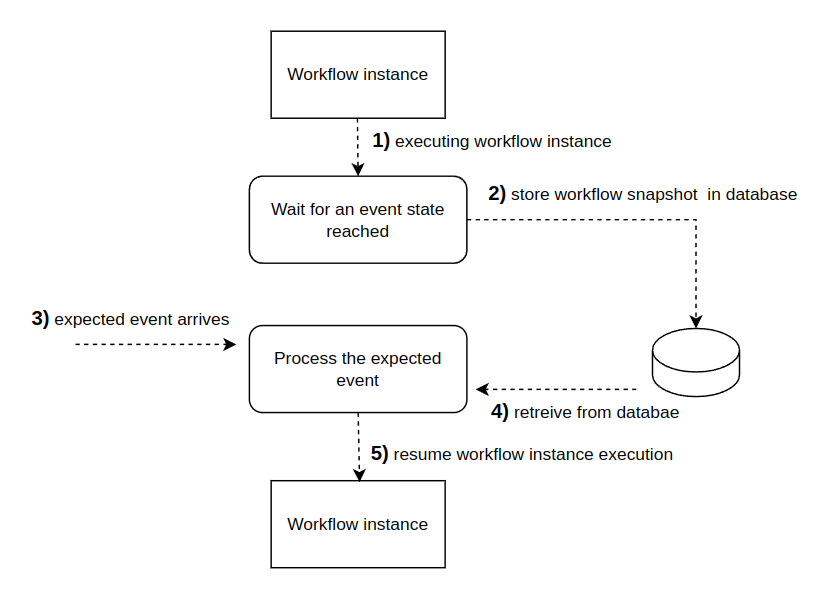
|
For non-testing or development environments, it’s strongly recommended to configure any of the available persistence mechanisms. |
Finally, to configure the persistence for a given Quarkus Workflow Project you must:
-
Add the SonataFlow persistence addon required for the database type of your choice
-
Add other quarkus database connectivity extensions that usually depends on the selected database type
-
Set the necessary configuration parameters in the
application.properties
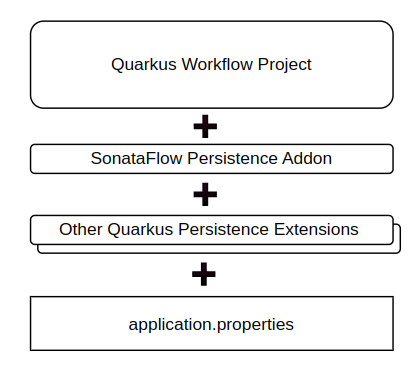
Found an issue?
If you find an issue or any misleading information, please feel free to report it here. We really appreciate it!