Integrating your SonataFlow project with OpenShift using Serverless Logic Web Tools
You can integrate your SonataFlow project with Red Hat OpenShift. OpenShift is an enterprise-ready Kubernetes container platform, enabling your SonataFlow projects to be deployed and tested online.
Connecting to OpenShift instance using Serverless Logic Web Tools
You can connect to your OpenShift instance to deploy your SonataFlow projects with Serverless Logic Web Tools.
-
OpenShift instance is active.
You can create a free developer sandbox. For more information, see OpenShift Developer Sandbox.
-
Log in to your OpenShift instance console interface.
-
In the OpenShift instance console interface, you need your OpenShift project name (also known as namespace), API server, and an access token.
-
For the OpenShift project name, go to the Topology tab and in the top-left corner you see your project name.
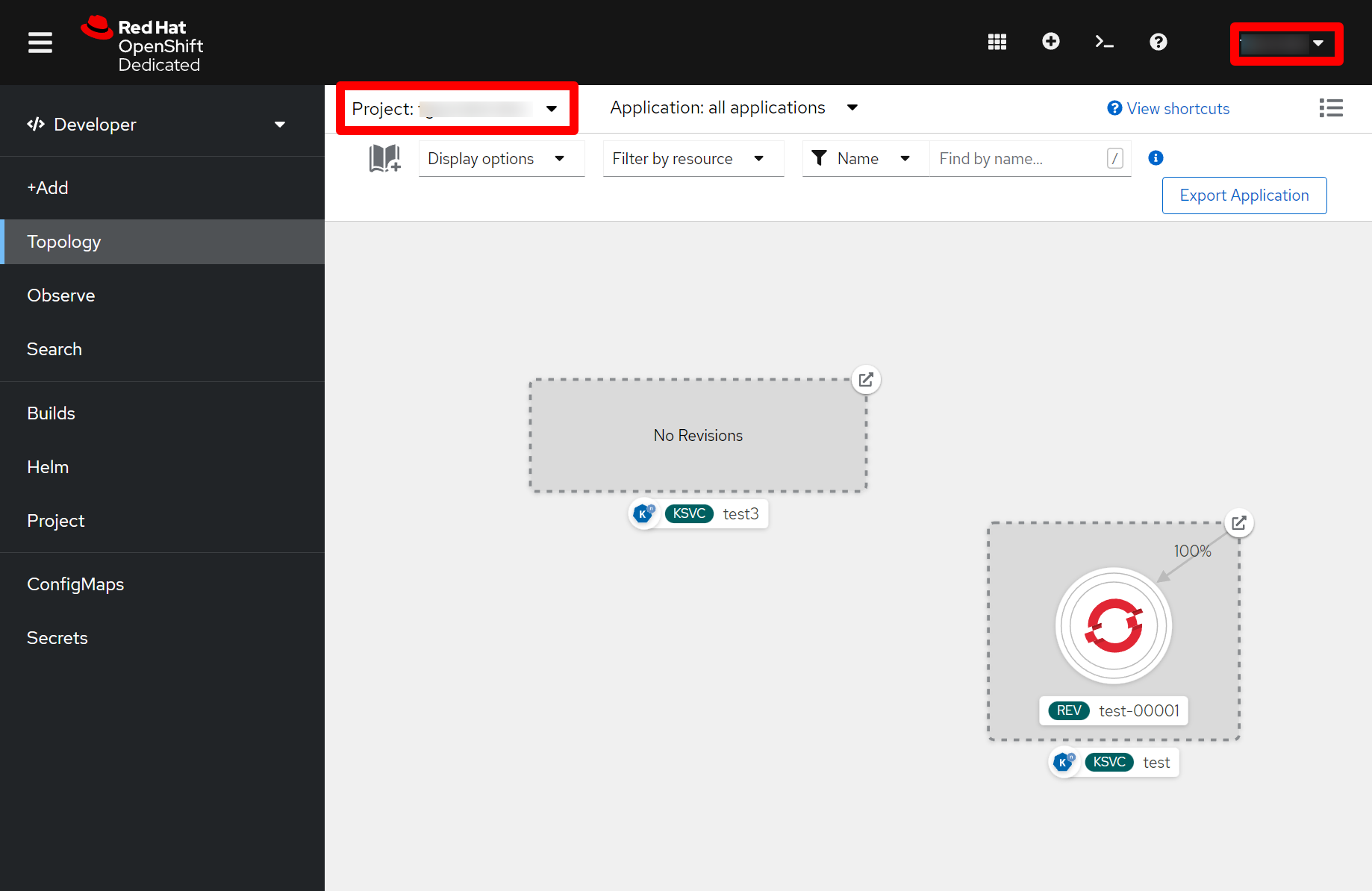 Figure 1. OpenShift project name in OpenShift instance console
Figure 1. OpenShift project name in OpenShift instance console -
To obtain the API server and access token, click on your username and Copy login command.
A new page opens containing your new API token along with
oc clilogin command. From theoc clicommand, copy the value of--server=.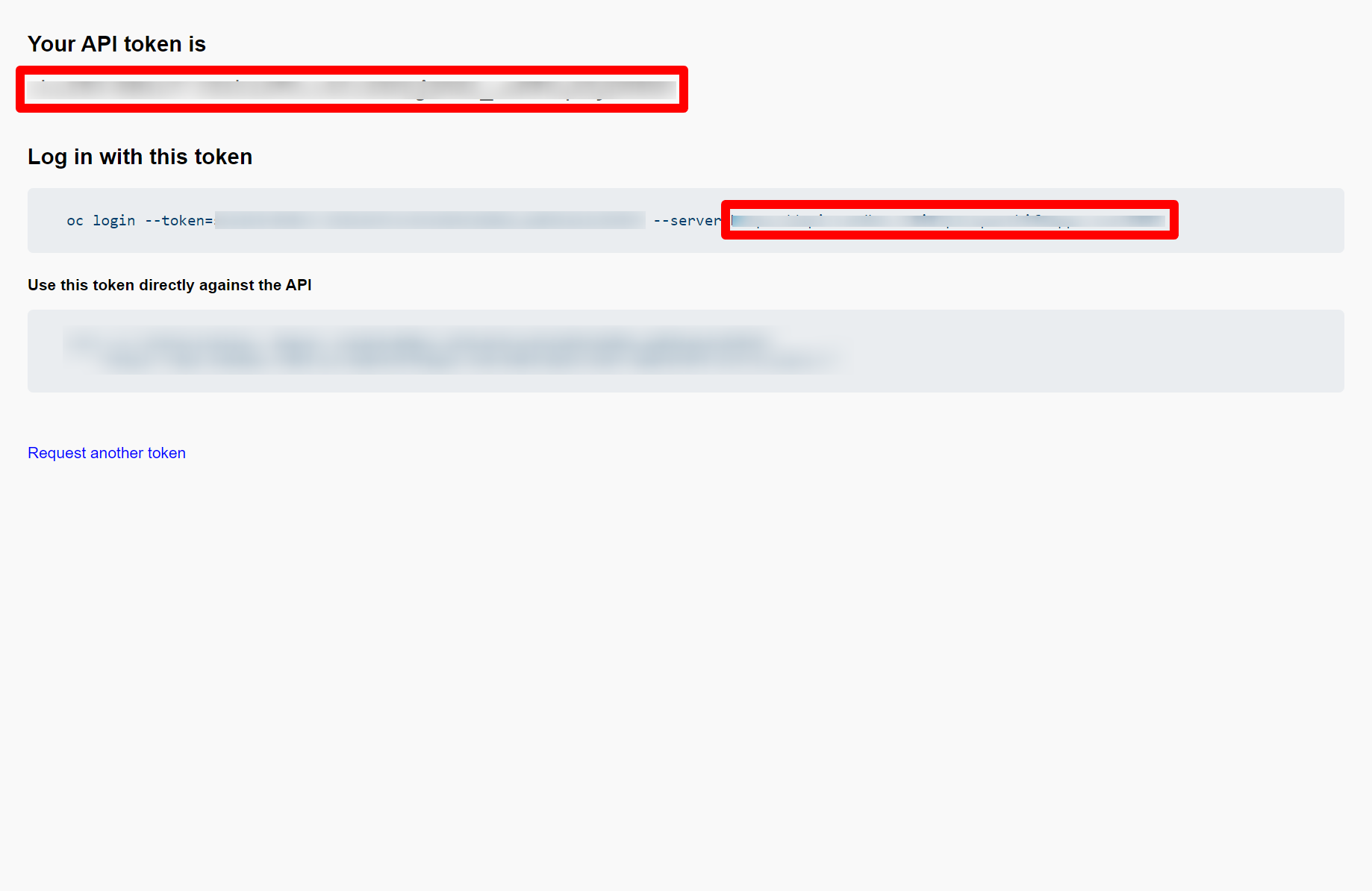 Figure 2. OpenShift access token and API server
Figure 2. OpenShift access token and API server
-
-
Go to the Serverless Logic Web Tools web application, click the Cogwheel (⚙️) in the top-right corner and go to the OpenShift tab.
-
Click the Add connection button and a window will be shown.
-
Enter your OpenShift project name in the Namespace (project) field.
-
Enter the value copied value of
--serverflag in the Host field. -
Enter the value of API token in the Token field.
-
If your OpenShift instance uses Self-Signed certificates, you must also check the Insecurely disable TLS certificate validation option.
-
Click Connect.
If the entered values are correct, then the tab updates and displays You’re connected to OpenShift message.
After connecting to OpenShift, you are ready to deploy your SonataFlow projects using Serverless Logic Web Tools. For more information about deploying your projects, see Deploying your SonataFlow projects using Serverless Logic Web Tools.
Found an issue?
If you find an issue or any misleading information, please feel free to report it here. We really appreciate it!